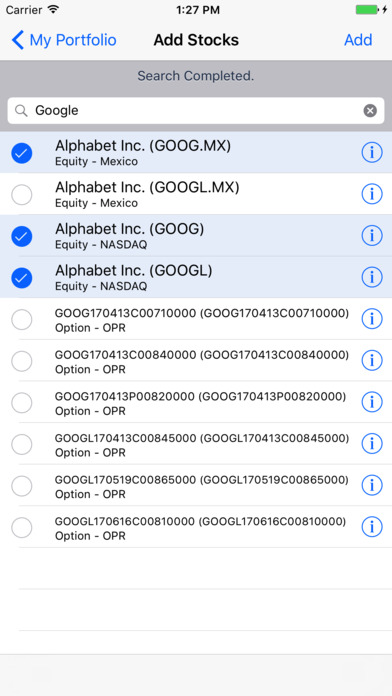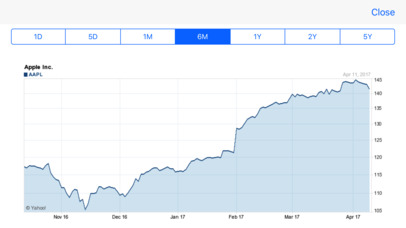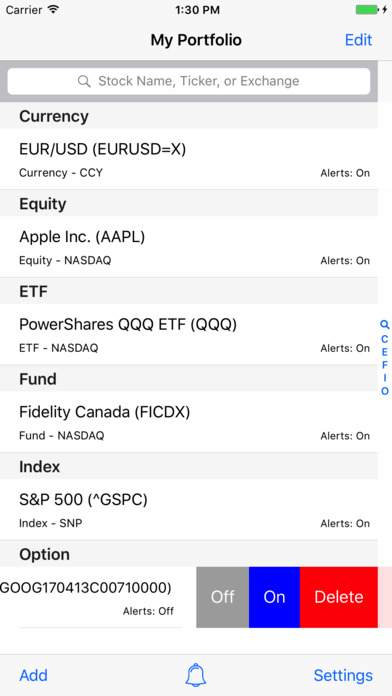
My Stocks Portfolio (MSPortfolio) helps you to create and track your stocks portfolio easily. You can search and add various stocks to your portfolio including Equities, Indexes, ETFs, Funds, Options, Currencies and much more from different Stock Exchanges around the world. View stock quotes and auto refresh the quotes automatically.
Features:
-Portfolio Management: Displays your stocks portfolio sorted by stock types. Allows you to search, delete or turn on/off Alerts for any stock in your portfolio.
-Add New Stocks: You can search by company names or stock tickers for various stocks from around the world. You can even view the stock quotes before deciding to whether add them to your portfolio. The app can caches your previous searches to reduce the data usage. You can set the validity of the cache or deletes the cache when you need more storage on the device.
-Stock Quotes: You can view stock quotes. Use pull-to-refresh to retrieve new quotes.You can also use "Auto Refresh" and define a time-interval to retrieve the new quotes continuously.
-Alerts: Allows you to receive alerts with updated quotes for the selected stocks from your portfolio. You can define the time-intervals, whether to play a sound, or to display the alerts or just to notify you that a new alert is available. When viewing the alerts you can turn off the alerts for the stocks that you no longer would like to receive notifications from. You can easily select multiple stocks by using pan gestures.
-Background Notifications: You can keep receiving alerts even when youre not using the app and the app is in background. When a new alert is available you will receive a notification on your device and you can decide whether to see the new alert then or view it later. You can even turn off the background notifications without opening the app. Please note this feature requires Background App Refresh and Notifications to be enabled on the device.
-And much more...